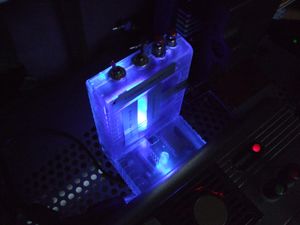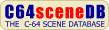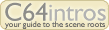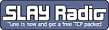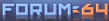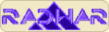Main Page: Difference between revisions
No edit summary |
Count Zero (talk | contribs) mNo edit summary |
||
| (79 intermediate revisions by the same user not shown) | |||
| Line 1: | Line 1: | ||
< | __NOTOC__ | ||
<center>[[Image:Replay-resources.jpg|center|alt=ReplayResources]]Covering all of the [http://en.wikipedia.org/wiki/Commodore_64 Commodore 64] related expansions based on the ''Replay'' Series - and a little more. | |||
</center> | |||
{{-}} | |||
{| class="wikitable" cellspacing="0" cellpadding="0" width=100% style="background-color: #FFCCCC; border:2px solid #FF3333; padding:0px;" | |||
|- | |||
| <div style="font-size:100%; text-align:center; background-color: #FF9999">Not seeing some content? '''Disable your ad-blocker''' - it is sensitive to words such as ''advert'' and ''commercial'' :) We are not tracking ourselves and no 3rd party ads allowed here.<br><br> | |||
Introduction below - rants, comments and gibberish by mail (see at the bottom) or via '''[http://www.lemon64.com/forum/viewtopic.php?p=433086 this Lemon64 thread]''' (preferred) and also via '''[http://noname.c64.org/csdb/forums/?roomid=11&topicid=79189 this CSDb thread]'''.<br> | |||
The '''Replay Copy Convention''' party page is still available at [http://rcc.pokefinder.org '''rcc.pokefinder.org'''] !<br><br> | |||
<b>PS</b>: YES, use the material from here to fill your own site and blog <b>BUT</b> give credit by linking back! It truely sucks to find a likely new manual version and then figure out its a PDF taken from here with pictures (also downloaded here) just pasted into the document. We don't want to add silly watermarks - just '''do the same and keep original forms and shapes'''.</div> | |||
|} | |||
{{-}} | |||
'''Originally''' introduced by [http://en.wikipedia.org/wiki/Datel Datel Electronics] the [http://en.wikipedia.org/wiki/Action_Replay Action Replay] and its' successors [[:Category:Retro_Replay_Hardware|Retro Replay]] and [http://www.1541ultimate.net 1541U] have become indispensable tools to the C64 community. The Action Replay hardware and it's software was cloned, localised and modified a lot throughout the years - here is the place to gather this specific historic information. | |||
== | This wiki serves the purpose of documenting differences, bugs and extensions, make them available at one place and take some pieces of the software to new grounds. Other multifunction cartridges will be covered here as well, but not as extensively and mainly to exploit feature ideas or to round the overall information. | ||
We will try to dig up all the information you may require to operate these handy cartridges and add any info whenever you have pieces to share as well. However, administration will ensure that this wiki stays mostly technical, documenting, developing and evolving hardware and software. Room for discussion is granted to registered participating users ''only''. This is '''NO OPEN WIKI'''! Contributors are welcome and will be registered depending on their contributions and involvement on this and related projects. | |||
'''[[Hardware]]''' should be a good starting point if you are looking for a general overview. | |||
'''[[Software]]''' introduces you to some common gibberish on the user side. | |||
'''[[:Category:Pokefinder|Pokefinder]]''' is guiding you to ''Game '''[[Pokes]]'''''. | |||
{| class="wikitable" cellspacing="0" cellpadding="0" width=100% style="background-color: #FFCCCC; border:2px solid #FF3333; padding:0px;" | |||
|- | |||
| <div style="font-size:100%; text-align:center; background-color: #FF9999">'''Debian''' or your '''Debian-based''' distribution denying proper [https://sourceforge.net/projects/vice-emu/ VICE] user experience to you? Take a look at '''[[VICE_ROMs|VICE Roms]]'''. | |||
|} | |||
{{-}} | |||
== [[:Category:Freezer|Freezers]] == | |||
'''Click the bar names to get to the related article''' | |||
{{BasicTimeline}} | |||
{{-}} | |||
{{Infobox | |||
|name = Infobox/doc | |||
|bodystyle = | |||
|title = Featured advert: | |||
|titlestyle = | |||
|image = [[File:Ahoy_Issue_17_1985_May_Epyx.jpg]] | |||
|imagestyle = | |||
|caption = | |||
|captionstyle = | |||
|headerstyle = background:#ccf; | |||
|labelstyle = background:#ddf; | |||
|datastyle = | |||
|belowstyle = background:#ddf; | |||
|below = ''[[Epyx_FastLoad]]'' yeah right - look to the left! | |||
}} | |||
{| | |||
{{Article_mainpage | |||
|Name=:SUPERFLUID | |||
}}{{:SUPERFLUID}} | |||
|} | |||
{{ReplayResources:Notice}} | |||
Latest revision as of 00:59, 12 October 2024
Not seeing some content? Disable your ad-blocker - it is sensitive to words such as advert and commercial :) We are not tracking ourselves and no 3rd party ads allowed here.
Introduction below - rants, comments and gibberish by mail (see at the bottom) or via this Lemon64 thread (preferred) and also via this CSDb thread. |
Originally introduced by Datel Electronics the Action Replay and its' successors Retro Replay and 1541U have become indispensable tools to the C64 community. The Action Replay hardware and it's software was cloned, localised and modified a lot throughout the years - here is the place to gather this specific historic information.
This wiki serves the purpose of documenting differences, bugs and extensions, make them available at one place and take some pieces of the software to new grounds. Other multifunction cartridges will be covered here as well, but not as extensively and mainly to exploit feature ideas or to round the overall information.
We will try to dig up all the information you may require to operate these handy cartridges and add any info whenever you have pieces to share as well. However, administration will ensure that this wiki stays mostly technical, documenting, developing and evolving hardware and software. Room for discussion is granted to registered participating users only. This is NO OPEN WIKI! Contributors are welcome and will be registered depending on their contributions and involvement on this and related projects.
Hardware should be a good starting point if you are looking for a general overview.
Software introduces you to some common gibberish on the user side.
Pokefinder is guiding you to Game Pokes.
Freezers
Click the bar names to get to the related article
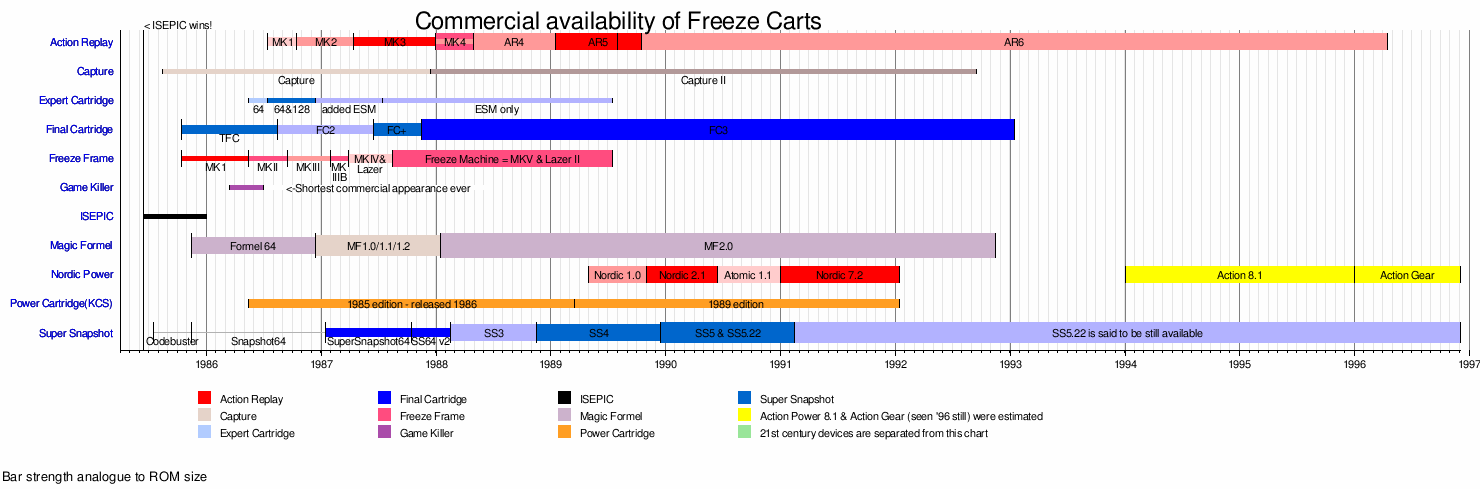
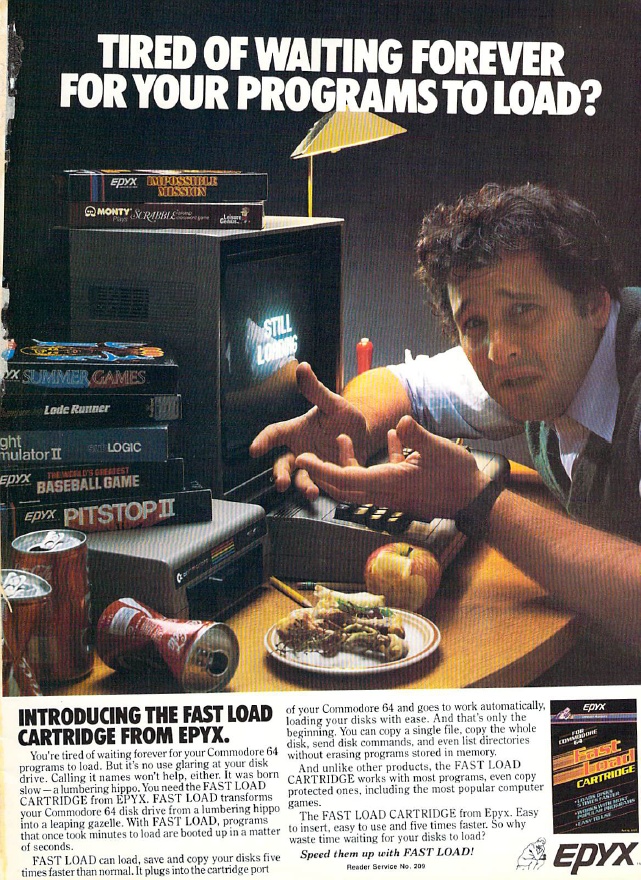 | |
| Epyx_FastLoad yeah right - look to the left! |
| SUPERFLUID |
SUPERFLUID Written by Daniel Kahlin <daniel(AT)kahlin.net> - Thanks to him for allowing us to put all his stuff up here! SUPERFLUID is a basic extension, freezer and machine language monitor for the C64 or C128 with a Retro Replay (or compatible) cartridge. It was written from scratch taking ideas from various sources. The general handling is inspired by Datel's Action Replay series. The monitor is inspired by HESMON/CCS MON, but tries to generalize address and range handling. It also tries to improve on what is visible (and how) in the frozen state. Some of the ideas on monitor address parsing were inspired by Graham's The Final Replay.
COMPATIBILITY
ManualSUPERFLUID Manual should have the latest documentation as provided with the most recent release.
FilesLatest SUPERFLUID versions come with these supplied files:
BinariesAs usual we package everything into one _all_ archive but here we of course also offer the original release files as well:
KNOWN ISSUES
HISTORY
- added a nicer startup/menu screen
- cleaned up screen setup to reduce various glitches during startup
- added small delay on reset to simplify startup key combinations
- only initialize certain parameters on power on, like current device
number
- "Z" zero filling and "C" configuring now also clears color ram at
$DBE8-$DBFF
- much improved parsing and error checking in the monitor
- bytes can now optionally be expressed as a single hex digit.
(based on suggestion for 'L "<file>" 8' by RHX/Excess)
- added command "TR" transfer reverse which moves data _to_ the
source range _from_ the destination instead of the normal direction.
- added monitor prefix '!' to measure execution time of a command.
- space in the monitor now pauses scrolling. (suggested by RHX/Excess)
- pressing C= in the monitor holds scrolling while depressed
- IEC devices 8-15 are now selectable using '@'
- IEC devices 8-15 are useable as monitor targets
- prevent user from setting an out of range device number
- compatibility improvements to the disk turbo
- cia type detection at startup added
- improved drive detection, remembers the last drive detected at
a specific dev num
- fixed behaviour of reset freeze vs normal freeze such that the
$0000-$0FFF area is swapped back correctly when needed.
- improved freeze backups removing a few cases where generating the
binary would be unsuccessful
- cleaned up a lot of zeropage handling to avoid collisions with
basic
- The Nordic Replay .crt is now built with hw revision 1 as supported
by vice as of r36850 (thanks to groepaz for implementing it).
- [BUG] sometimes the drive status message would be blank after reading
drive ram in the monitor, fixed!
- [BUG] wrapping of ranges, e.g "T FFF0 0010 0800" only worked
randomly. Now fixed!
- [BUG] some subtle problems with REU address ranges fixed.
- [BUG] "'" write back interpret wouldn't allow writing chars over
certain byte combinations, now fixed! (reported by RHX/Excess)
- [BUG] freezing with in the menu would crash on "X", fixed.
- [BUG] sector load/verify/save variants didn't check for missing
parameters so doing "L 08" would load sector data to some random
address, fixed!
- [BUG] write frozen IO '-' would allow arbitrary adresses, messing
stuff up, fixed!
- [BUG] write frozen IO '-' would be allowed even if not frozen, fixed!
- [BUG] quote mode wasn't disabled in the monitor, fixed!
- [BUG] go 'G' would not work correctly from the frozen state, fixed!
- [BUG] fixed the default state of CIA timer latches on entering basic.
- entering monitor from the boot menu shows the "frozen" ram when reset
was pressed. This has the advantage of corrupting only the top two
bytes of stack and it can always be used even if the freeze button
does not work for some reason.
- added "MENU" command to enter boot menu from basic
- "Z" zero fill now clears the full $0000-$FFFF
- added freeze backups! Prepare with "C" from the boot menu.
- added monitor command "XB" to do a freeze backup.
- added monitor command "XX" to exit through the freeze backup routine
(for debugging)
- [BUG] F-keys wasn't behaving in a sane way in quote-mode, fixed!
- Includes variants for Retro Replay, Nordic Replay and
RR clones tolerating aggressive freeze acks.
- Added document describing the different mapping of the Retro Replay and
Nordic Replay cartridges.
- General portability and stability improvements.
Special thanks to Mr Ammo, AlexC, HTH and Groepaz for testing on
various Retro Replay and Nordic Replay originals and clones!
- Switched to a more Nordic Power friendly RAM mode in the banking code.
- slightly less aggressive $01 sampling during freeze (leave tape sense
unsampled for now)
- $00 and $01 in the frozen memory map now better reflects what the cpu
was seeing
- freezing while frozen now just enters the monitor again
- [BUG] freezing now samples CIA2 interrupt enables correctly
- [BUG] freezing now samples CIA Timer B interrupt enables correctly
- improved unfreeze code that handles $00/$01 configurations without
I/O visible
- freezing/unfreezing now works even when running inside cart code.
- monitor "IO" and "R" now always reflect the same values
- freezing correctly samples $01 output bits that where configured
as inputs in $00
- improved setup of timer counter values when unfreezing
- go "G" now allows an RTS to return back to the monitor
- [BUG] fixed a major freezing lock up problem on 1541u2.
a big thanks to insane for testing on his setup!
- [BUG] fixed go "G" when the target is an IEC-device
- completely rewrote the monitor accessor system to use chunked accesses.
massive speed increase for all operations! (e.g, try monitor commands
against disk "*8")
- [BUG] fixed nasty bug that hangs after saving with fastsave in the
monitor! (file was saved ok though)
- 1541 fastload (open screen, ~5.3x, PAL/NTSC/PAL-N)
- 1541 fastsave (open screen, verify, ~5.3x, PAL/NTSC/PAL-N)
(verify done using GCR level bit interleaved parity in a single
revolution)
- added special save in basic extension ("£")
- added special verify in basic extension ("&")
- add assembly and disassembly of undocumented opcodes (select with "£")
- implemented tape support in the monitor. specifying load
address overrides, even for type 3. specifying save address
overrides load address on saved file
- pressing '1' during reset exits directly to basic without setting
up $de01 (useful for debugging)
- [BUG] $b2/$b3 was incorrecly setup, breaking tape loading in basic
- [BUG] LOAD ERROR wasn't reported correctly in the monitor
- includes variants: direct to expanded basic, direct to menu and
direct to normal basic
- added machine type detection to startup
- added wait for key release in boot menu to avoid spurious chars
- freezer now guards against unsafe freezing near $d012 wrapping points
- freezer now handles any raster line value set in $d011/$d012
including non-existing lines
- mem dump of I/O regs in the frozen state shows contents of regs at
freeze time. (IO command shows what to load on unfreeze)
- RUN/STOP now works in monitor compare "C" and hunt "H" commands
- added various wild cards for monitor hunt "H":
"?" in strings, "<val>&<mask>" and "X" as wildcard nybbles in hex
values
- numbers and strings can be intermixed in monitor hunt "H" and fill "F"
- monitor fill "F" allows sequences of numbers and/or strings just like
hunt "H"
- [BUG] corrected problem with zero fill in the boot menu
- [BUG] restore default configuration of CIA2 timer A after startup
detection code
- initial release Weblinks
|
Please bare with us when missing out the source for images, texts or other material. Most of the material was collected through decades of time and simply lacks source info. If you are the copyright holder of something represented here and either want it removed or want your author/link information added please MAIL US!
|