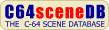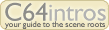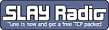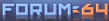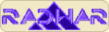Cartridge Conversion: Difference between revisions
Count Zero (talk | contribs) mNo edit summary |
Count Zero (talk | contribs) mNo edit summary |
||
| Line 1: | Line 1: | ||
This wiki supplies cartridge ROM images in two formats. They will either be '''.bin''' and represent the raw data content of the cartridge or they additionally are available as [[CRT Format|.crt]] file for quick emulator use. | This wiki supplies cartridge ROM images in two formats. They will either be '''.bin''' and represent the raw data content of the cartridge or they additionally are available as [[CRT Format|.crt]] file for quick emulator use. This may not be possible for some ROM dumps due to no [[CRT ID]] being available for them (yet). | ||
==Usage== | |||
Most emulators will support attaching cartridges in ''.crt'' format and will then tell you that the cartridge is probably not supported. Attaching ''.bin'' files is supported by [[http://sourceforge.net/projects/vice-emu/ VICE]] on a very large scale of files though many are not listed in the GUI. Running VICE on a console or in a dosbox using '''x64 -help''' will expose many secrets. | |||
The supplied ''.bin'' files are ready to be programmed into EPROMs of suiting size when using a modern PC eprommer. A standard C64 eprom burning program will expect the data to be delivered with a start adress at the file's beginning which forces you to manually add the two bytes. Common are $1000, $2000, $3000 and other ''flat'' memory addresses which are simply prepended to the file in low/high-byte order. Your eprom burner manual will probably outline the start address topic as well. | |||
Media files on [[:Category:Cartridge_FAQ|Cartridge FAQ]] also contain information regarding this. | |||
==Converting== | |||
When facing an unknown ROM and not being sure which type of ''.crt'' may suite there is no other way than testing the available ones. The list of emulated carts is always growing but just game cartridges can be seen as fully supported yet. Most speeders, freezers and other exotics will require their own implementation. | |||
There are several converters for ''.crt'' <> ''.bin'' which are available for various platforms: | |||
* [[Cartridge Conversion#cartconv|cartconv]] | |||
* [[Cartridge Conversion#mcart|mcart]] (DOS/Win) | |||
* [[Cartridge Conversion#cbmcart|cbmcart]] (DOS/Win) by N.Coplin | |||
===cartconv=== | |||
===mcart=== | |||
[[File:Mcarthowto.gif]] | [[File:Mcarthowto.gif]] | ||
{{-}} | {{-}} | ||
===cbmcart=== | |||
''cbmcart'' displays cartridge information and is able to extract the ''.bin'' content from a ''.crt''. It recognizes Action Replay, Final Cartridge, Power Cartridge and Simons Basic. | |||
[[Category:Cartridge FAQ]] | [[Category:Cartridge FAQ]] | ||
Revision as of 20:02, 15 June 2010
This wiki supplies cartridge ROM images in two formats. They will either be .bin and represent the raw data content of the cartridge or they additionally are available as .crt file for quick emulator use. This may not be possible for some ROM dumps due to no CRT ID being available for them (yet).
Usage
Most emulators will support attaching cartridges in .crt format and will then tell you that the cartridge is probably not supported. Attaching .bin files is supported by [VICE] on a very large scale of files though many are not listed in the GUI. Running VICE on a console or in a dosbox using x64 -help will expose many secrets.
The supplied .bin files are ready to be programmed into EPROMs of suiting size when using a modern PC eprommer. A standard C64 eprom burning program will expect the data to be delivered with a start adress at the file's beginning which forces you to manually add the two bytes. Common are $1000, $2000, $3000 and other flat memory addresses which are simply prepended to the file in low/high-byte order. Your eprom burner manual will probably outline the start address topic as well.
Media files on Cartridge FAQ also contain information regarding this.
Converting
When facing an unknown ROM and not being sure which type of .crt may suite there is no other way than testing the available ones. The list of emulated carts is always growing but just game cartridges can be seen as fully supported yet. Most speeders, freezers and other exotics will require their own implementation.
There are several converters for .crt <> .bin which are available for various platforms:
cartconv
mcart
cbmcart
cbmcart displays cartridge information and is able to extract the .bin content from a .crt. It recognizes Action Replay, Final Cartridge, Power Cartridge and Simons Basic.