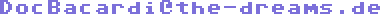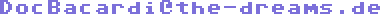
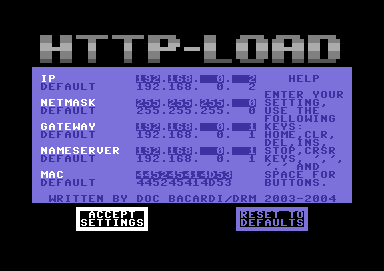
| Key | Function |
|---|---|
| Home | Go to the leftmost position of the current input field |
| Clr | Clear the current input field |
| Stop | Restores old value |
| Inst/Del | Insert Space / Delete one char |
| Crsr Keys | Move Cursor (also between fields) |
| , | Move one field to the left |
| . | Move one field to the right |
| 0-9 | Valid input for IP fields |
| 0-9 and A-F | Valid input for the Mac field |
| Space or Return | Hit a button |
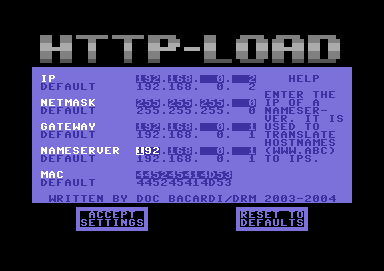
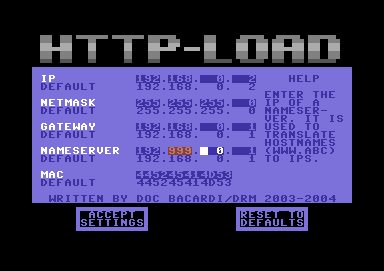
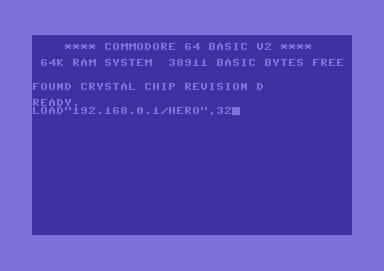
| Bin | Src |
| http64_bin_20040919.zip | http64_src_20040919.tar.bz2 |
| older releases | |
| http64_bin_20040714.zip | http64_src_20040714.tar.bz2 |
| http64_bin_20040707.zip | http64_src_20040707.tar.gz |
Scare Bear's Ethernet Experiments
Some docs and example sources for the RRNet ethernet adapter.
A modular expandable solution to access floppy disks with the catweasel controller.
Flash some CRT files to your retro replay.
Rather a nightmare... ;)